Nix Trigonometric Math Library from Ground Zero
从零开始构建 Nix 三角函数数学库
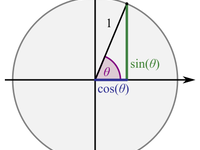
从零开始构建 Nix 三角函数数学库
(标题图片来源: Wikipedia - Trigonometry)
为什么要做这个?
我想要计算我的所有 VPS 节点之间的网络延迟,并将延迟添加到 Bird BGP 守护进程的配置文件中,以便网络数据包通过延迟最低的路由转发。 但截至今天,我有 17 个节点,我不想手动运行每个节点对之间的 ping 命令。
所以我提出了一个解决方案:我可以标记我的节点的物理位置的纬度和经度,计算物理距离,然后将该距离除以一半的光速以获得近似延迟。 我随机抽样了几对节点,发现它们之间的互联网路由大多是直截了当的,没有明显的绕道。 在这种情况下,物理距离是一个满足我要求的良好近似值。
因为我在所有节点上使用 NixOS,并使用 Nix 管理所有配置,所以我需要找到一种使用 Nix 计算此距离的方法。 一种常用的基于纬度/经度计算距离的方法是 Haversine 公式。 它将地球近似为一个半径为 6371 公里的球体,然后使用以下公式计算距离:
h=hav(dr)=(hav(φ2−φ1)+cos(φ1)cos(φ2)hav(λ2−λ1))Where: hav(θ)=sin2(θ2)=1−cos(θ)2Therefore: d=r⋅archav(h)=2r⋅arcsin(h)=2r⋅arcsin(sin2(φ2−φ12)+cos(φ1)cos(φ2)sin2(λ2−λ12))\begin{aligned} h = hav(\frac{d}{r}) &= (hav(\varphi_2 - \varphi_1) + \cos(\varphi_1) \cos(\varphi_2) hav(\lambda_2 - \lambda_1)) \\ \text{Where: } hav(\theta) &= \sin^2(\frac{\theta}{2}) = \frac{1 - \cos(\theta)}{2} \\ \text{Therefore: } d &= r \cdot archav(h) = 2r \cdot arcsin(\sqrt{h}) \\ &= 2r \cdot \arcsin(\sqrt{\sin^2 (\frac{\varphi_2 - \varphi_1}{2}) + \cos(\varphi_1) \cos(\varphi_2) \sin^2 (\frac{\lambda_2 - \lambda_1}{2})}) \end{aligned}h=hav(rd)Where: hav(θ)Therefore: d=(hav(φ2−φ1)+cos(φ1)cos(φ2)hav(λ2−λ1))=sin2(2θ)=21−cos(θ)=r⋅archav(h)=2r⋅arcsin(h)=2r⋅arcsin(sin2(2φ2−φ1)+cos(φ1)cos(φ2)sin2(2λ2−λ1))
注意: Haversine 公式有几个变体。 我实际上使用了来自 Stackoverflow 的这个基于 arctan 的实现: https://stackoverflow.com/a/27943
然而,Nix 作为一种主要专注于打包和生成配置文件的语言,自然不支持三角函数,并且只能进行一些简单的浮点计算。
因此,我选择了另一种方式,依赖于 Python 的 geopy 模块进行距离计算:
{
pkgs,
lib,
...
}: let
in {
# Calculate distance between latitudes/longitudes in kilometers
distance = a: b: let
py = pkgs.python3.withPackages (p: with p; [geopy]);
helper = a: b:
lib.toInt (builtins.readFile (pkgs.runCommandLocal
"geo-result.txt"
{nativeBuildInputs = [py];}
''
python > $out <<EOF
import geopy.distance
print(int(geopy.distance.geodesic((${a.lat}, ${a.lng}), (${b.lat}, ${b.lng})).km))
EOF
''));
in
if a.lat < b.lat || (a.lat == b.lat && a.lng < b.lng)
then helper a b
else helper b a;
}
它可以工作,但它实际上所做的是为每对纬度/经度创建一个新的“包”,并让 Nix 构建它。 为了尽可能实现可重现的打包,并防止引入额外的变量,Nix 创建了一个与互联网隔离且限制任意磁盘访问的沙箱,在此沙箱中运行 Python,让它加载 geopy,然后进行计算。 这个过程很慢,在我的笔记本电脑 (i7-11800H) 上,每个包大约需要 0.5 秒,并且由于 Nix 的限制,无法并行化。 截至今天,我的 17 个节点分布在世界各地 10 个不同的城市。 这意味着仅计算所有这些距离就需要 10⋅92⋅0.5s=22.5s\frac{10 \cdot 9}{2} \cdot 0.5s = 22.5s210⋅9⋅0.5s=22.5s。
此外,由于打包函数 pkgs.runCommandLocal 的输出立即被 builtins.readFile 使用,因此距离计算的包不会被我的 Nix 配置直接引用。 这意味着它们的引用计数为 0,并且会立即被 nixos-collect-garbage -d 垃圾回收。 下次我想构建我的配置时,需要再次花费 22.5 秒来重新计算所有这些距离。
有没有可能我不再依赖 Python,而是实现三角函数 sin、cos、tan,并最终实现 Haversine 函数?
这就是今天的项目:用纯 Nix 实现的三角函数数学库。
sin, cos, tan: Taylor 展开
三角函数,正弦和余弦,有一个相对容易的计算方法:Taylor 展开。 我们都知道正弦函数有以下 Taylor 展开:
sinx=∑n=0∞(−1)nx2n+1(2n+1)!=x−x33!+x55!−...\begin{aligned} \sin x &= \sum_{n=0}^\infty (-1)^n \frac{x^{2n+1}}{(2n+1)!} \\ &= x - \frac{x^3}{3!} + \frac{x^5}{5!} - ... \end{aligned}sinx=n=0∑∞(−1)n(2n+1)!x2n+1=x−3!x3+5!x5−...
我们可以观察到,每个展开项都可以用基本的算术运算来计算。 因此,我们可以在 Nix 中实现以下函数:
{
pi = 3.14159265358979323846264338327950288;
# Helper functions to sum/multiply all items in the array
sum = builtins.foldl' builtins.add 0;
multiply = builtins.foldl' builtins.mul 1;
# Modulos function, "a mod b". Used for limiting input to sin/cos to (-2pi, 2pi)
mod = a: b:
if a < 0
then mod (b - mod (0 - a) b) b
else a - b * (div a b);
# Power function, calculates "x^times", where "times" is an integer
pow = x: times: multiply (lib.replicate times x);
# Sine function
sin = x: let
# Convert x to floating point to avoid integer arithmetrics.
# Also modulos it by 2pi to limit input range and avoid precision loss
x' = mod (1.0 * x) (2 * pi);
# Calculate i-th item in the expansion, i starts from 1
step = i: (pow (0 - 1) (i - 1)) * multiply (lib.genList (j: x' / (j + 1)) (i * 2 - 1));
# Note: this lib.genList call is equal to for (j = 0; j < i*2-1; j++)
in
# TODO: Not completed yet!
0;
}
对于单个 Taylor 展开项的计算,为了避免精度损失,我没有在除法之前分别计算分子和分母。 相反,我将 xnn!\frac{x^n}{n!}n!xn 展开为 x1⋅x2⋅...⋅xn\frac{x}{1} \cdot \frac{x}{2} \cdot ... \cdot \frac{x}{n}1x⋅2x⋅...⋅nx,并逐个计算它们,然后将所有这些较小的结果相乘。
然后,我们需要确定要计算多少项。 我们可以选择固定数量的项,例如 10:
{
sin = x: let
x' = mod (1.0 * x) (2 * pi);
step = i: (pow (0 - 1) (i - 1)) * multiply (lib.genList (j: x' / (j + 1)) (i * 2 - 1));
in
# Invert when x < 0 to reduce input range
if x < 0
then -sin (0 - x)
# Calculate 10 Taylor expansion items and add them up
else sum (lib.genList (i: step (i + 1)) 10);
}
但是,当使用固定数量的项时,当输入非常小时,10 个 Taylor 展开项会迅速降低到浮点精度以下,而对于较大的输入,进一步的项仍然不够小,无法忽略。 所以我决定让它根据 Taylor 展开项的值做出决定,并在该值低于我们的精度目标时停止计算:
{
# Accuracy target, stop iterating when Taylor expansion item is below this
epsilon = pow (0.1) 10;
# Absolute value function "abs" and its alias "fabs"
abs = x:
if x < 0
then 0 - x
else x;
fabs = abs;
sin = x: let
x' = mod (1.0 * x) (2 * pi);
step = i: (pow (0 - 1) (i - 1)) * multiply (lib.genList (j: x' / (j + 1)) (i * 2 - 1));
# Stop if absolute value of current item is below epsilon, continue otherwise
# "tmp" is the accumulator, and "i" is the index for the Taylor expansion item
helper = tmp: i: let
value = step i;
in
if (fabs value) < epsilon
then tmp
else helper (tmp + value) (i + 1);
in
if x < 0
then -sin (0 - x)
# Accumulate from 0, index start from 1
else helper 0 1;
}
现在我们有了一个具有足够精度的正弦函数。 使用从 0 到 10(大于 2π2 \pi2π)的输入扫描其结果,步长为 0.001:
{
# arange: generate an array from "min" (inclusive) to "max" (exclusive) every "step"
arange = min: max: step: let
count = floor ((max - min) / step);
in
lib.genList (i: min + step * i) count;
# arange: generate an array from "min" (inclusive) to "max" (inclusive) every "step"
arange2 = min: max: step: arange min (max + step) step;
# Test function: calculate each value from array "inputs" with "fn", and generate an attrset for input -> output
testOnInputs = inputs: fn:
builtins.listToAttrs (builtins.map (v: {
name = builtins.toString v;
value = fn v;
})
inputs);
# Test function: try all inputs from "min" (inclusive) to "max" (inclusive) every "step"
testRange = min: max: step: testOnInputs (math.arange2 min max step);
testOutput = testRange (0 - 10) 10 0.001 math.sin;
}
将 testOutput 与 Python Numpy 的 np.sin 的结果进行比较,所有结果都在真值的 0.0001% 以内。 这满足了我们的精度要求。
类似地,我们可以实现余弦函数:
{
# Convert cosine to sine
cos = x: sin (0.5 * pi - x);
}
你真的认为我要从头再做一遍吗? 真的吗?
类似地,正切函数也很简单:
{
tan = x: (sin x) / (cos x);
}
我还对 cos 和 tan 进行了测试,误差也在 0.0001% 以内。
arctan: 近似,唯一的方法
反正切函数也有一个 Taylor 展开:
arctanx=∑n=0∞(−1)nx2n+12n+1=x−x33+x55−...\begin{aligned} \arctan x &= \sum_{n=0}^\infty (-1)^n \frac{x^{2n+1}}{2n+1} \\ &= x - \frac{x^3}{3} + \frac{x^5}{5} - ... \end{aligned}arctanx=n=0∑∞(−1)n2n+1x2n+1=x−3x3+5x5−...
然而,很容易注意到 arctan 的 Taylor 展开的收敛速度远不如正弦函数。 由于其分母线性增加,我们需要计算更多的项,直到它小于 epsilon,这可能会导致 Nix 的堆栈溢出:
error: stack overflow (possible infinite recursion)
那么,Taylor 展开不再是一种选择,我们需要一些计算速度更快的东西。 受 https://stackoverflow.com/a/42542593 的启发,我决定用多项式回归拟合 [0,1][0, 1][0,1] 上的反正切曲线,并使用以下规则映射其他范围内的反正切函数:
x<0,arctan(x)=−arctan(−x)x>1,arctan(x)=π2−arctan(1x)\begin{aligned} x < 0,& \arctan (x) = -\arctan (-x) \\ x > 1,& \arctan (x) = \frac{\pi}{2} - \arctan (\frac{1}{x}) \\ \end{aligned}x<0,x>1,arctan(x)=−arctan(−x)arctan(x)=2π−arctan(x1)
启动 Python 和 Numpy,开始拟合过程:
import numpy as np
# Generate input to arctan, 1000 points on [0, 1]:
a = np.linspace(0, 1, 1000)
# Polynomial regression, I'm using 10th order polynomial (x^10)
fit = np.polyfit(a, np.arctan(a), 10)
# Output regression results
print('\n'.join(["{0:.7f}".format(i) for i in (fit[::-1])]))
# 0.0000000
# 0.9999991
# 0.0000361
# -0.3339481
# 0.0056166
# 0.1692346
# 0.1067547
# -0.3812212
# 0.3314050
# -0.1347016
# 0.0222228
上面的输出意味着 [0,1][0, 1][0,1] 上的反正切函数可以用以下公式近似:
arctan(x)=0+0.9999991x+0.0000361x2−...+0.0222228x10\arctan(x) = 0 + 0.9999991 x + 0.0000361 x^2 - ... + 0.0222228 x^{10}arctan(x)=0+0.9999991x+0.0000361x2−...+0.0222228x10
我们可以在 Nix 中复制这个多项式函数:
{
# Polynomial calculation, x^0*poly[0] + x^1*poly[1] + ... + x^n*poly[n]
polynomial = x: poly: let
step = i: (pow x i) * (builtins.elemAt poly i);
in
sum (lib.genList step (builtins.length poly));
# Arctangent function
atan = x: let
poly = [
0.0000000
0.9999991
0.0000366
(0 - 0.3339528)
0.0056430
0.1691462
0.1069422
(0 - 0.3814731)
0.3316130
(0 - 0.1347978)
0.0222419
];
in
# Mapping when x < 0
if x < 0
then -atan (0 - x)
# Mapping when x > 1
else if x > 1
then pi / 2 - atan (1 / x)
# Polynomial calculation when 0 <= x <= 1
else polynomial x poly;
}
我运行了精度测试,所有结果都在真值的 0.0001% 以内。
sqrt: 牛顿迭代法
对于平方根函数,我们可以使用著名的牛顿迭代法进行迭代。 我使用的迭代公式是:
an+1=an+xan2a_{n+1} = \frac{a_n + \frac{x}{a_n}}{2}an+1=2an+anx
其中 xxx 是平方根函数的输入。
我们可以用以下代码在 Nix 中实现牛顿平方根计算,并迭代直到结果的变化低于 epsilon:
{
# Square root function
sqrt = x: let
helper = tmp: let
value = (tmp + 1.0 * x / tmp) / 2;
in
if (fabs (value - tmp)) < epsilon
then value
else helper value;
in
if x < epsilon
then 0
else helper (1.0 * x);
}
精度测试显示,所有结果都在真值的 1e−101e-101e−10(绝对值)以内。
Haversine 公式
有了上面的函数,我们终于可以开始实现 Haversine 公式了。 我使用来自 Stackoverflow 的这个实现作为参考:https://stackoverflow.com/a/27943
{
# Convert degree to radian
deg2rad = x: x * pi / 180;
# Haversine formula, input a pair of latitudes/longitudes, output surface distance on Earth
haversine = lat1: lon1: lat2: lon2: let
# Treat the Earth as a sphere with radius of 6371km
radius = 6371000;
# Radian of latitude difference
rad_lat = deg2rad ((1.0 * lat2) - (1.0 * lat1));
# Radian of longitude difference
rad_lon = deg2rad ((1.0 * lon2) - (1.0 * lon1));
# Calculate based on formula
a = (sin (rad_lat / 2)) * (sin (rad_lat / 2)) + (cos (deg2rad (1.0 * lat1))) * (cos (deg2rad (1.0 * lat2))) * (sin (rad_lon / 2)) * (sin (rad_lon / 2));
c = 2 * atan ((sqrt a) / (sqrt (1 - a)));
in
radius * c;
}
最后,根据光速计算理论延迟:
{
# 150000: distance light travels each millisecond, divided by 2 (for round trip)
rttMs = lat1: lon1: lat2: lon2: floor ((haversine lat1 lon1 lat2 lon2) / 150000);
}
结论
我终于达到了我想要的目标:根据光速计算我的节点之间的理论网络延迟。
所有这些三角函数(和一些额外的数学函数)都可以从我的 GitHub 获取:https://github.com/xddxdd/nix-math
如果您正在使用 Nix Flake,您可以按如下方式使用该函数:
{
inputs = {
nix-math.url = "github:xddxdd/nix-math";
};
outputs = inputs: let
math = inputs.nix-math.lib.math;
in{
value = math.sin (math.deg2rad 45);
};
}