Display any CSV file as a searchable, filterable, pretty HTML table
将任意 CSV 文件显示为可搜索、可过滤的精美 HTML 表格
derekeder / **csv-to-html-table ** Public
- Notifications You must be signed in to change notification settings
- Fork 332
- Star 897
🔽 将任意 CSV (逗号分隔值) 文件显示为可搜索、可过滤的精美 HTML 表格 derekeder.github.io/csv-to-html-table/
License
MIT license 897 stars 332 forks Branches Tags Activity Star Notifications You must be signed in to change notification settings
Additional navigation options
derekeder/csv-to-html-table
master BranchesTags Go to file Code
Folders and files
Name| Name| Last commit message| Last commit date
---|---|---|---
Latest commit
History
84 Commits
.github/ISSUE_TEMPLATE| .github/ISSUE_TEMPLATE
css| css
data| data
js| js
.gitignore| .gitignore
LICENSE| LICENSE
README.md| README.md
index.html| index.html
View all files
Repository files navigation
CSV to HTML Table
将任意 CSV 文件显示为可搜索、可过滤的精美 HTML table。完全使用 JavaScript 实现。
查看在线演示:https://csv-to-html-table.netlify.app/
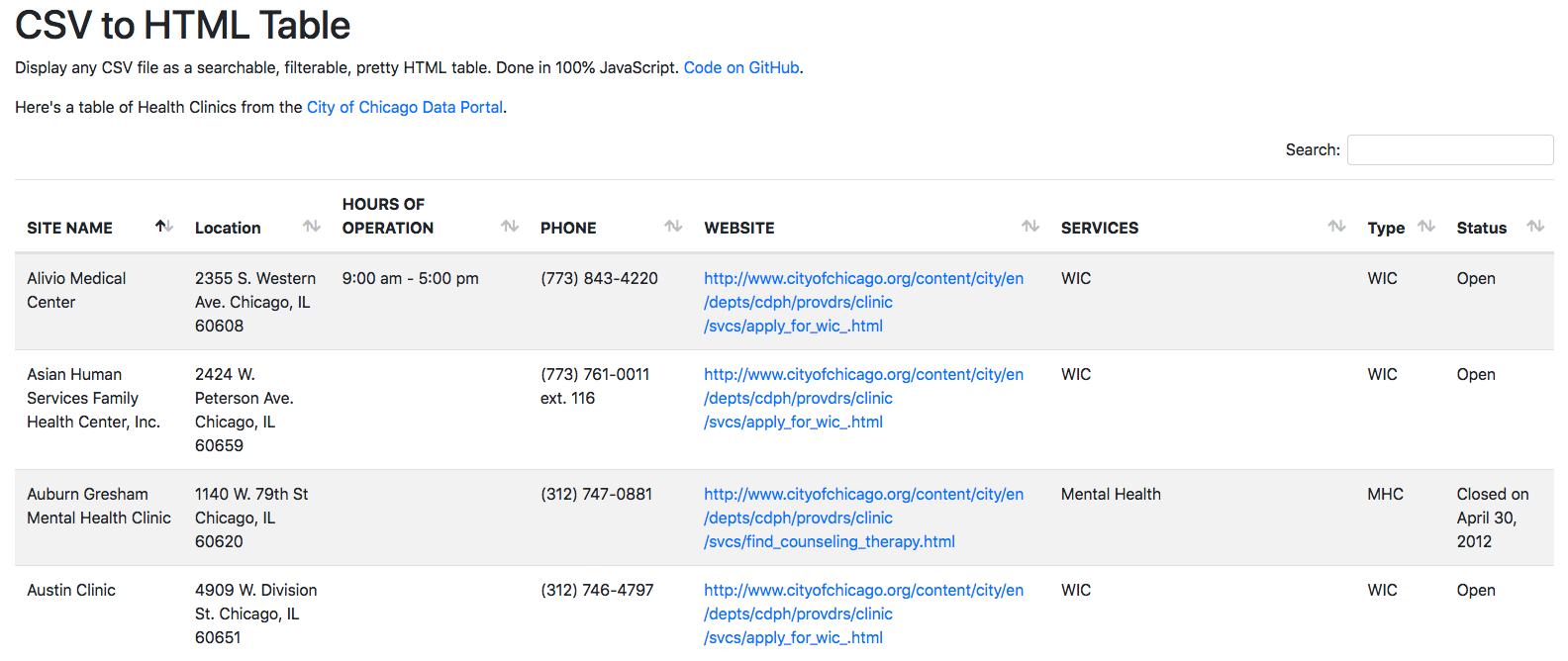
使用方法
1. 克隆此仓库(在命令行中)
git clone git@github.com:derekeder/csv-to-html-table.git
cd csv-to-html-table
2. 将您的 CSV 文件添加到 data/ 文件夹
3. 在 index.html 中,在 CsvToHtmlTable.init() 函数中设置您的选项
<script>
CsvToHtmlTable.init({
csv_path: 'data/Health Clinics in Chicago.csv',
element: 'table-container',
allow_download: true,
csv_options: {separator: ',', delimiter: '"'},
datatables_options: {"paging": false}
});
</script>
可用选项
csv_path:您的 CSV 文件的路径。element:用于渲染表格的 HTML 元素。默认为table-container。allow_download:如果为 true,则显示下载 CSV 文件的链接。默认为false。csv_options:jQuery CSV 配置。 如果您想在输入文件中使用自定义的delimiter或separator,请使用此项。 请参阅他们的文档。datatables_options:DataTables 配置。 请参阅他们的文档。custom_formatting:New! 列索引和自定义函数的列表,用于格式化您的数据(请参见下文)
自定义格式化
如果您想为一个或多个列执行自定义格式化,您可以传入一个包含列索引和用于格式化的自定义函数的数组。 您可以传入多个格式化程序,它们将按顺序执行。 自定义函数必须接受一个参数(单元格中的值)并返回一个 HTML 字符串: 例子:
<script>
// 创建超链接的自定义函数
function format_link(link){
if (link)
return "<a href='" + link + "' target='_blank'>" + link + "</a>";
else
return "";
}
// 初始化表格
CsvToHtmlTable.init({
csv_path: 'data/Health Clinics in Chicago.csv',
element: 'table-container',
allow_download: true,
csv_options: {separator: ',', delimiter: '"'},
datatables_options: {"paging": false},
custom_formatting: [[4, format_link]] // 在每行的第 4 列上执行该函数
});
</script>
请注意,您应该注意 HTML 转义,以避免 XSS 或布局损坏。 jQuery 有一个很好的函数 text(),可以安全地从值中转义 HTML。
4. 运行它
python -m SimpleHTTPServer
...或者使用 Python 3:
python -m http.server
5. 部署它
GitHub pages 您可以在 GitHub pages 上免费托管您的表格! 在您进行了所有更改并提交它们后,将 master 分支中的所有内容推送到 gh-pages,这将自动启用 GitHub pages。
git push origin master:gh-pages
然后导航到 http://your-github-username.github.io/csv-to-html-table/
阅读更多关于使用 GitHub pages 项目 的信息。
Web server 此项目应可在任何 Web 服务器上运行。 使用 FTP 将整个项目(包括所有 css、data、fonts 和 js 文件夹)上传到服务器上的公共文件夹。
6. 使用 iframe(可选)
想在您的网站上嵌入您精美的表格吗? 您可以使用 iframe。 部署表格后(如上面的第 5 步所述),您可以在 HTML 中的 iframe 中链接到它。
<iframe style="border-style: none;" src="http://derekeder.github.io/csv-to-html-table/" height="950" width="600"></iframe>
依赖项
- Bootstrap 4 - 响应式 HTML、CSS 和 JavaScript 框架
- jQuery - 一个快速、小型且功能丰富的 JavaScript 库
- jQuery CSV - 将 CSV(逗号分隔值)解析为 JavaScript 数组或字典。
- DataTables - 将高级交互控件添加到任何 HTML 表格。
常见问题/故障排除
- 使用 Chrome developer console 或为 FireFox 安装 Firebug。 这将允许您调试您的 JavaScript。
- 在浏览器中打开您的表格并打开 JavaScript 控制台
- Mac 上的 Chrome developer console:Option+Command+J
- PC 上的 Chrome developer console:Control+Shift+J
- Firefox 中的 Firebug:工具 => Web 开发者 => Firebug => 打开 Firebug)
- 如果您确实看到 JavaScript 错误,该错误将告诉您它在哪一行失败。 最好从那里开始!
错误 / Bug
如果某些行为不符合直觉,则这是一个 bug,应进行报告。 在此处报告:https://github.com/derekeder/csv-to-html-table/issues
贡献者
- Derek Eder - 主要贡献者
- ychaouche - javascript tag fixes
- Freddy Martinez - localized javascript libraries
- Sergey Ponomarev - CSV escaped in HTML output
- djibe - Bootstrap 4 and latest DataTables
关于补丁/Pull Requests的说明
- Fork 项目。
- 添加您的功能或修复 bug。
- 发送 pull request。 主题分支加分。
版权
Copyright (c) 2018 Derek Eder. 根据 MIT License 发布。
关于
🔽 将任意 CSV (逗号分隔值) 文件显示为可搜索、可过滤的精美 HTML 表格 derekeder.github.io/csv-to-html-table/
Resources
License
Stars
Watchers
Forks
Releases
No releases published
Packages 0
No packages published
Contributors 7
Languages
Footer
Footer navigation
You can’t perform that action at this time.